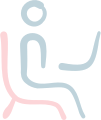Is today going to be a camera-on or a camera-off day? That is the question…When Zoom fatigue sets in, here are some tried-and-true meeting alternatives I’ve mastered in my 13 years working in Corporate America (both on-site and with remote and global teams):
Try 15-Minute Daily Standups
(For in-person or virtual groups)
A Daily Standup is well known in the tech world and can be applied to any type of organization, large or small. I’ve done these both in person and virtually and both are effective. If you are in person, great! Just set a time (usually in the morning) where everyone in the group gathers in a space (an office, a corner, a row of desks, a couch, etc.) and each person takes up to two minutes to say:
1) What I did yesterday (or on Friday in the case of the Mondays)
2) What I am planning on doing today
3) Anything I am stuck on
This gives an opportunity for the team members to help each other. The Daily Standup should be no longer than 15 minutes so keep it brief! And yes, this is 15 minutes, every day. The team leader usually does not provide an update. They are there to listen to project statuses, provide support, and troubleshoot/unblock the team members who are stuck. In order for this to be as effective as it can be, it needs to be a non-judgemental, honest space.
For virtual or hybrid groups, I’ve done these via a conference call line (ie. Free Conference Call, Ring Central), over a Teams or Slack call, or over video. For an even more transparent and effective Daily Standup, have the team leader share their screen and pull up the project management software that you use or a list of the top priority projects for reference.
For teams across time zones, try to pick a time that overlaps as much as possible. This may mean it is in the middle or at the end of the day for some folks. In which case, the update is slightly modified to say “What I did today” and “What I am planning on doing tomorrow”.
Communicate Via Project Management Software
(ie. JIRA, Asana, Monday)
Project Management Software, with proper and high utilization, can replace both meetings and emails in an entire organization, especially in the case of global teams. Not only are communications centralized around one project/initiative, but each team member can be assigned tasks and prioritize and plan their day more easily with a dashboard type-view. This especially helps the team members remind themselves of what they did yesterday and what they are planning on doing today in the Daily Standup meeting.
Set Up Departmental Communication Channels
(ie. Microsoft Teams, Slack)
Instead of 1-on-1 messaging, set up Channels with each team or department and set it to public so that the whole organization has access to read any communications within that channel. This creates a sense of trust and transparency. It also, in some cases, eliminates the need for meetings and email. I’ve worked in organizations where this was the sole communication channel in combination with Project Management Software and Daily Standup Meetings.
Send a Screen Share, Video Recording, or Audio Message Instead
This is especially useful for international teams where the time zones make it tricky to meet in real time. I’ve worked with many global teams and found these methods to be a genius, efficient way to send updates, how-tos, and demonstrate the work that was completed in a day to someone across the pond.
Virtual White-Board Meetings
(ie. Google Jamboard, Mural.io)
This is one of those meetings that could not have been an email…
If you are looking for more participation and engagement from your team, this is a great strategy to take off the expert hat and hear some ideas and feedback the rest of the team has to offer.
One of my favorite white-board/post-it note meetings to lead is called a Retrospective. This is a time to reflect on the previous time period (it could be every two weeks, monthly, quarterly) where during the first 10 minutes, everyone silently writes on real or virtual post it notes: Things that went well, things that didn’t go so well, any ideas they have for improvement, and and “Thank You” notes they want to give to other team members. After the notes are categorized, the team goes around and shares their input, one category at a time. Any take-aways or action items are collected at the end by the meeting facilitator and the idea is for action to be taken promptly on those items. This creates a strong sense of collaboration, trust, and commitment to workplace wellbeing, where everyone’s voice is heard.
If you are a team leader or team member, I encourage you to explore some of these meeting alternatives (bring them up in your next 1:1) to see if it helps your team be more efficient with their time and communication.
Prior to my coaching career, I spent 13 years in Corporate America and managed projects at 8 different organizations and startups (true Millennial here!). Additionally, I was Scrum Master Certified in 2020 by Scrum Alliance which is where some of these practices I’ve used were adapted from. I have used each of these techniques in my former career as a technical project manager to transform company cultures, create more employee engagement, and produce highly efficient teams.